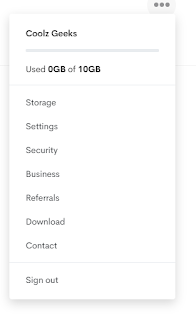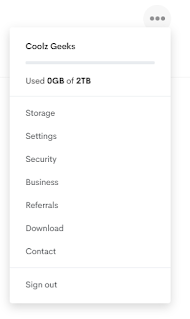In cloud storage, data is stored remotely that can be accessed by any device. Many people use Cloud Storage Services for file-sharing purposes. Some Cloud Storage services are free, and others are paid. But today in this article we learn how to get a 2 TB Cloud Storage Service for free.
Fran Villalba Segarra is the CEO and founder of Internxt. Internext is a free, secure, and alternative to Google Photos. Internxt provides 10 GB of highly secure cloud storage.
Let's see how you can get 2 TB Cloud Storage:
- Open the Internxt Website.
- Click on Sign-Up in the upper right corner.
- Then enter your Name and Email Address.
- After that Accept the terms, conditions, and privacy policy.
- Click on the Continue button.
- Set your Password and move further.
Also Read: How can I see the size of packages in Termux?
Verify your email address and follow the below steps to get 2 TB Cloud Storage.
- Click on three-dot lines in the upper right corner.
- Choose Storage.
- From the Storage Plans, Select a 2 TB Storage plan.
- Select 12 Month Payment length.
- Then click on Subscribe button.
- After that, click on Add promotion code.
- Enter coupon code: ILOVEFREE.
- Then click on Apply.
You also have to provide CC(Credit Card) details.
- Firstly, Generate CC(https://namso-gen.com/) with these Bins
- 554350230
- 5144402200
- Now check which CC is Live. https://www.mrchecker.net/card-checker/
- After that, Enter the Live CC details in your Internxt account.
- Then click on Subscribe button.
Congratulation!! At that time you will get 2 TB Cloud Storage Space for Free.
Video Tutorial: